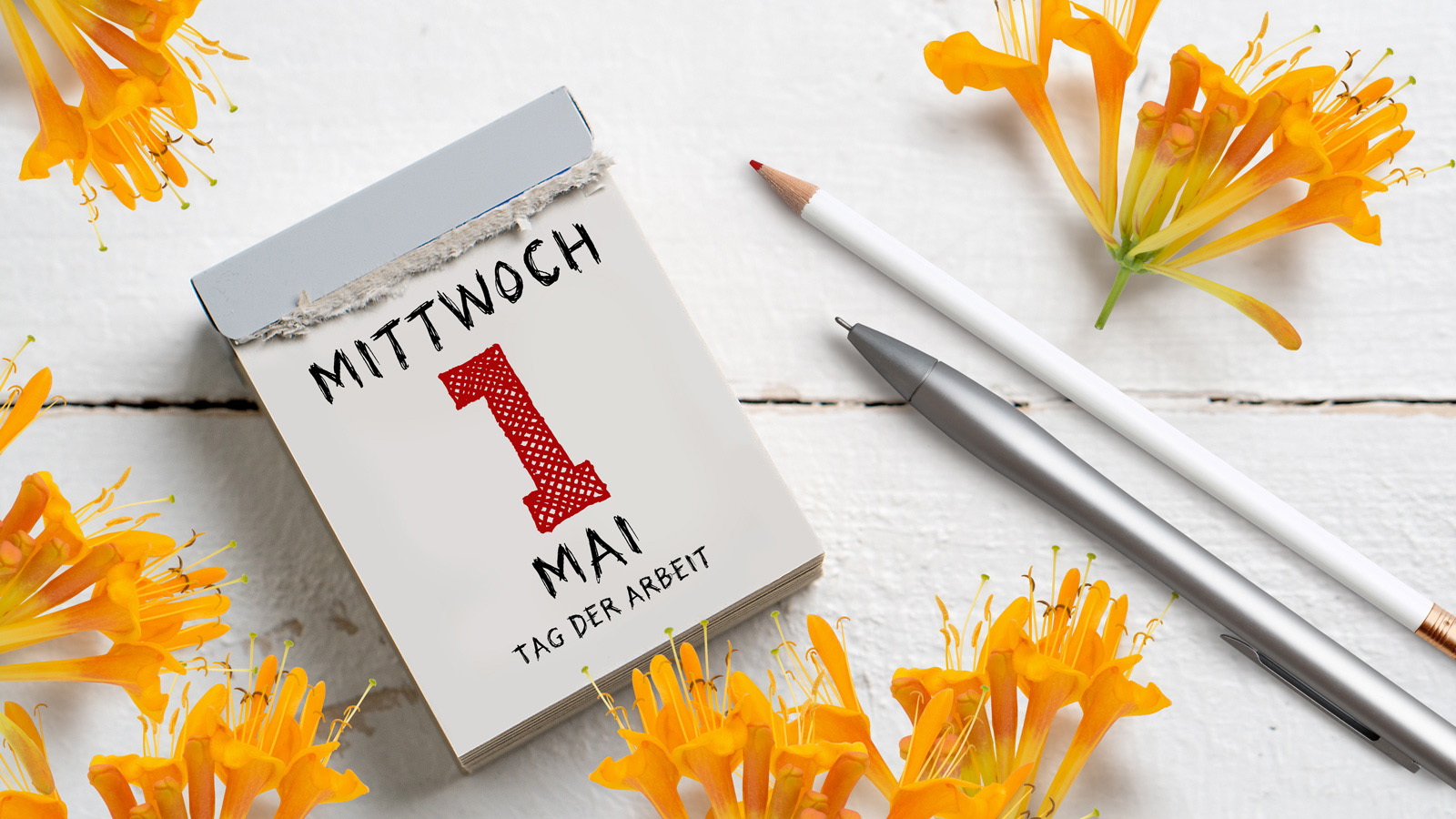Tips for a better sound
If you run Zoom on a desktop or laptop, you should definitely use the latest version (may have to be downloaded and installed manually). To optimize the audio signal for music, open the Zoom settings and activate the following options under Audio in the advanced area:
Show option "Activate original sound" from microphone in meeting
HiFi music mode
Suppress background noise: low
If you don't, Zoom compresses all audio signals because it cannot differentiate between speech and song / music. As far as I know, phones and tablets do not have these setting options.